用 Python 写了一个抓取 JSON 接口数据的框架(我的第一个 Python 作品,因为没有链接跟随功能所以我就不好意思叫它爬虫了,不过嘛算是都是爬虫的基本组成部分 ![]() )。
)。
主要用于扒取以固定 JSON 格式返回变化结果的 API 接口数据,代表是各类一言接口 ![]() ,抓取下来的数据将储存在 Microsoft Access 数据库中(accdb 格式数据库),不要问我为什么用 Access
,抓取下来的数据将储存在 Microsoft Access 数据库中(accdb 格式数据库),不要问我为什么用 Access ![]()
带有匹配功能,自动检测是否已经存在相同数据,如存在则不会重复写入。
使用请安装 import 所列出来的依赖,确保已经安装了 Microsoft Access 以及相应的驱动,我开发的环境是 Windows 10 + Microsoft Office Access 2016 + Python 3.6 (64-bit)。
默认抓取的 JSON 字段是 text、source、catname,数据库结构如下图,都是按照我扒取的 API 写的,可针对自己的情况修改、增加、删除字段,注意共 4 处 SQL 查询语句以及相应的写入语句都需要做出调整。
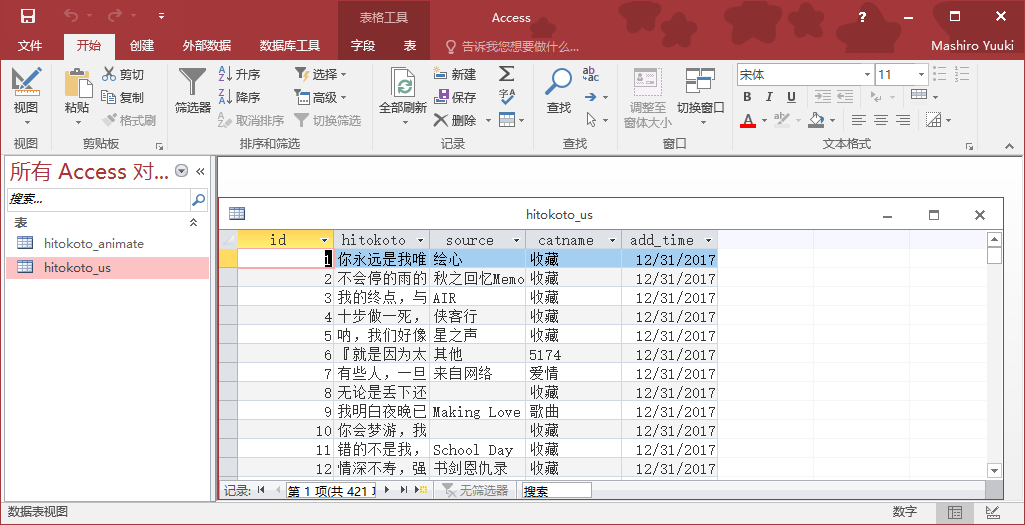
注意:
1. 不要多线程跑,可能导致数据库 id 重复!
2. 因为中途遇到部分数据错误可能导致程序被终止,所以使用 try except pass 来规避错误,因此带来的后果是 Ctrl+C 无法终止进程,只能关闭窗口或者通过 PID 结束进程。如果有好的解决办法请指点。
参数设置说明:
url = "https://example.com" # 爬取的接口 url,我不会告诉你我是用来扒谁的哈哈
loop_times = 200000 # 设置抓取次数,当然越多匹配效果越好,假设检验一下就知道了
sleep_time = False # 每次抓取是否需要间隔(防止抓取过快被 ban)
# 下面填你的数据库文件路径,只接受 accdb 格式!
db_location = "c:\\WorkDirectory\GitHub\py-wd\crawler_v1.0\hitokoto.accdb"
remove_old_db = False # 是否删除旧数据库文件,请却保无重要数据
create_new_db = False # 是否创建新数据库?
table_name = "hitokoto_us" # 准备写入的 TABLE 名称
create_new_table = False # 是否创建新 TABLE(将使用上面的名称)?
is_first_time = False # 是否是第一次在这张 TABLE 内写入数据?
以下是源码:
import requests
import pypyodbc
import json
import time
import random
import os
##############
# Parameters #
##############
url = "https://example.com"
loop_times = 200000 # Set times of loops
sleep_time = False # Do you need a sleep between two requests?
# Your database location, MS Access Database ONLY!
db_location = "c:\\WorkDirectory\GitHub\py-wd\crawler_v1.0\hitokoto.accdb"
remove_old_db = False # Do you want to remove the old database file? Make sure that contains nothing important!
create_new_db = False # Do you want to create a new database?
table_name = "hitokoto_us" # The table you are going to write!
create_new_table = False # Do you want to create a new table (with the name above)?
is_first_time = False # Is it the first time to write in this table?
##############
# Create table
def Create_Table():
SQL = 'CREATE TABLE ' + table_name +' (id int,hitokoto varchar(255),source varchar(255),add_time DateTime)'
conn.cursor().execute(SQL)
cur.commit()
def Request_Job(index):
response = requests.get(url)
#print (response.text)
data = response.json()
print ('Writing id = ' + str(index))
print (data['text'])
print (data['source'])
print (data['catname'])
# Write
hitokoto_query = "\'" + data['text'] + "\'"
hitokoto_query.replace("'", '\'')
hitokoto_query.replace("''", '\"')
data['text'].replace("\'\'", '') # Fix a Speciall bug...
is_new = Check_Dup(hitokoto_query)
if is_new:
Write_DB(data,index)
# Time sleep
if sleep_time:
timer = random.randint(0,3)
time.sleep(timer/10)
# Insert Data
def Write_DB(data,index):
localtime = time.strftime("%Y-%m-%d", time.localtime())
sql_insert = '''INSERT INTO ''' + table_name + '''(id,hitokoto,source,catname,add_time) VALUES(?,?,?,?,?)'''
insert_value = (index, data['text'], data['source'], data['catname'], localtime)
cur.execute(sql_insert, insert_value)
cur.commit()
# Check duplicate or not
def Check_Dup(check_hitokoto):
SQL_query = '''SELECT * FROM ''' + table_name + ''' WHERE `hitokoto` = ''' + check_hitokoto
cur.execute(SQL_query)
row = cur.fetchone()
if row:
print ('Nothing Speciall!')
return False
else:
print ('This is New!')
return True
##############
# Main Start #
##############
# Remove old accdb
if remove_old_db:
os.remove(db_location)
# Creat new database
if create_new_db:
connection = pypyodbc.win_create_mdb(db_location)
# Connect to accdb
connStr = 'Driver={Microsoft Access Driver (*.mdb)};DBQ=' + db_location
conn = pypyodbc.win_connect_mdb(connStr)
# Create a cursor
cur = conn.cursor()
# Creater a TABLE
if create_new_table:
Create_Table()
if is_first_time:
Request_Job(1) # For the first time. Must comment this line in the second time! Important!
# Requests Start
print ('Begin!')
for x in range(1, loop_times):
try:
SQL_max_id = 'SELECT MAX(id) FROM ' + table_name
cur.execute(SQL_max_id)
max_id = cur.fetchone()[0]
Request_Job(max_id + 1)
print ("Info: Job Finished!")
except: # Handeling Exceptions
print ("Error: Operating Failed!")
pass
else:
print ("Succeed")
times = round(x*(50/loop_times))
print (u"\u2588" * times + u"\u2592" * (50-times))
print ('All Done!')
可以在 GitHub Gist 上查看,需科学上网。
「樱花庄的白猫」原创文章:《Python: 简易 JSON 接口数据抓取框架》,转载请保留出处!https://2heng.xin/2017/12/31/simple-json-api-crawler-in-python/
Q.E.D.














Comments | 4 条评论
为毛看见这代码我突然想歪了
@zhang 你想到啥了。。( ̄o ̄)
当初用 Nodejs 写过爬虫扒一言并整理~ , 不过现在好像用不上了~
@蝉時雨 也还是有用的呢,所以我写的是 JSON 类接口爬虫嘛,比如可以用来抓取游戏的排行榜 ( >ω<)