User Agent,简称 UA,通过HPPT头连同访问请求传递给服务器,使得服务器能够识别客户使用的操作系统及版本、CPU 类型、浏览器及版本、浏览器渲染引擎、浏览器语言、浏览器插件等,并依此为依据返回针对相应设备适配的网页和数据。
在WordPress中,用户提交评论甚至是用户访问,相应的UA信息都会储存到数据库中,如果感兴趣,可以查看WordPress数据库下的wp_comments表单,里面有一项comment_agent即是评论的UA信息。
因此很轻易地,我们可以通过调用各条评论的UA,来显示评论者的操作系统和浏览器等信息。
在WordPress提供的函数中,如get_comment_author_IP可以直接调取评论者IP,但是同一数据表下的comment_agent却没有直接调取的函数。那么自己造一个函数吧。
在WordPress文档中发现,get_comment_author_IP函数实际是通过wp-includes/comment-template.php这个文件定义的,那么接下来直接对comment-template.php中的get_comment_author_IP函数稍加改造就能调用UA了。具体,在主题的function.php中直接加入下面一段函数,get_comment_agent函数就造好了:
<?php
/* Get comment_agent */
function get_comment_agent( $comment_ID = 0 ) {
$comment = get_comment( $comment_ID );
/**
* Filters the comment author's returned User Agent.
*
* Added by Mashiro
* Based on get_comment_author_IP function.
*
* @param string $comment_author_IP The comment author's IP address.
* @param int $comment_ID The comment ID.
* @param WP_Comment $comment The comment object.
*/
return apply_filters( 'get_comment_agent', $comment->comment_agent, $comment->comment_ID, $comment );
}
?>
接下来我们需要一个转换函数把上面调取出来的UA字段转换为显示在用户屏幕上的内容。我的想法是使用icon font来显示,那么直接把UA输出到HTML标签上就好啦。
可是User Agent是一段类似”Mozilla/5.0 (X11; Fedora; Linux x86_64) AppleWebKit/537.36 (KHTML, like Gecko) Chrome/60.0.3112.113 Safari/537.36“这样的文字,需要用正则表达拆分,然后用UA数据库匹配,实在太麻烦,我懒得做,不过幸好找到一个转换UA的API,那么直接调用就行了(这个数据库服务器好像有点不稳,偶尔会掉线,不妨在API请求部分添加一个超时的条件)。
下面是UA转换的代码,添加到function.php中:
<?php
/* Convert UA to HTML */
function convertua($ua) {
// URLencode
$url_parm=urlencode($ua);
// API Request
error_reporting(E_ERROR);
//ini_set("display_errors", "Off");
$request = "http://www.useragentstring.com/?uas=" . $url_parm . "&getJSON=all";
$getua = json_decode(file_get_contents($request));
$AgentName = $getua->agent_name; //Chrome / Android Webkit Browser / Safari / Firefox / BlackBerry / Internet Explorer / Edge
$OsType = $getua->os_type; //Windows / Android / Linux / Macintosh / BlackBerryOS
$OsName = $getua->os_name; //Windows 10 / Windows 8 / Windows 8.1 / Windows 7 / Windows XP / / Android / Linux / OS X / iPhone OS / BlackBerryOS / FreeBSD
$LinuxDistibution = $getua->linux_distibution; //Ubuntu / CentOS / Fedora / Debian / Red Hat
// Browser name
if (($AgentName == "Chrome") || ($AgentName == "Android Webkit Browser") || ($AgentName == "Safari") || ($AgentName == "Firefox") || ($AgentName == "BlackBerry") || ($AgentName == "Internet Explorer") || ($AgentName == "Edge")) {
if (($AgentName == "Android Webkit Browser") || ($AgentName == "Internet Explorer")) {
$print_browser = str_replace( " ", "-",$AgentName);
} else {
$print_browser = $AgentName;
}
}
else {
$print_browser = "unkwon-browser";
}
// System name
if (($LinuxDistibution == "Ubuntu") || ($LinuxDistibution == "CentOS") || ($LinuxDistibution == "Fedora") || ($LinuxDistibution == "Debian") || ($LinuxDistibution == "Red Hat")) {
if ($LinuxDistibution == "Red Hat") {
$print_system = str_replace( " ", "-",$LinuxDistibution);
} else {
$print_system = $LinuxDistibution; // Linux Distributions
}
} elseif (($OsName == "Windows 10") || ($OsName == " Windows 8") || ($OsName == "Windows 7") || ($OsName == "Windows XP") || ($OsName == "Android") || ($OsName == "Linux") || ($OsName == "OS X") || ($OsName == "iPhone OS") || ($OsName == "BlackBerryOS") || ($OsName == "FreeBSD")) {
if (($OsName == "Windows 10") || ($OsName == " Windows 8") || ($OsName == "Windows 8.1") || ($OsName == "Windows 7") || ($OsName == "Windows XP") || ($OsName == "OS X") || ($OsName == "iPhone OS")) {
$print_system = str_replace( " ", "-",$OsName);
} elseif ($OsName == "Windows 8.1") {
$print_system = "Windows-9";
} else {
$print_system = $OsName; // OS name like Windows 10, iPhone
}
} elseif (($OsType == "Windows") || ($OsType == "Android") || ($OsType == "Linux") || ($OsType == "Macintosh") || ($OsType == "BlackBerryOS")) {
$print_system = $OsType; // No specified OS info
} else {
$print_system = "unkwon-system";
}
return "<svg class=\"icon\" aria-hidden=\"true\"><use xlink:href=\"#system-icon-" . $print_system . "\"></use></svg> <svg class=\"icon\" aria-hidden=\"true\"><use xlink:href=\"#system-icon-" . $print_browser . "\"></use></svg>";
//return "<i class=\"system-icon system-icon-" . $print_system . "\"></i><i class=\"system-icon system-icon-" . $print_browser . "\"></i>";
//return $print_system . $print_browser;
//return $ua;
}
?>
然后呢,在function.php中找到类似<?php comment_author_link() ?>的一段代码,这附近就是评论框了,主题不同内容也略有不同,在合适的位置加上一句<?php echo convertua(get_comment_agent());?>即可调用转换后的内容,直接以<i class="system-icon system-icon-xxx"></i>的形式输出在HTML中。然后你就可以导入自己的icon font来渲染啦。你可以直接用我搭配好的,HTML中引入:
<script src="//at.alicdn.com/t/font_451652_ou22nnu21ugqr529.js"></script>
<style type="text/css">
.icon {
width: 1em; height: 1em;
vertical-align: -0.15em;
fill: currentColor;
overflow: hidden;
}
</style>
Icon font可以在阿里巴巴矢量图标库中自由配置(需要按照上面转换代码中的注释重命class名,注意我把所有空格转换成了-),最后直接引入相应的CSS或者JS即可,如果网页中已经引入了Font Awesome,那么你可以修改上面的函数以使用fa fa icon。
最后的效果是这样:
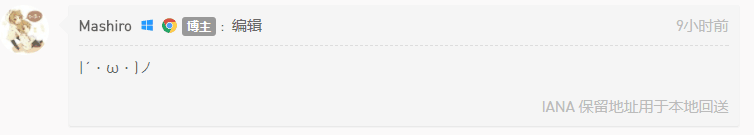
注意:因为每一条UA的处理都需要访问外部API,所以页面请求时间会变长,建议控制每页显示评论数量,善用评论的翻页功能;或者尝试建立本地的UA字符串匹配。
「樱花庄的白猫」原创文章:《在WordPress评论框显示用户UA》,转载请保留出处!https://2heng.xin/2017/10/19/show-comment-ua/
Q.E.D.













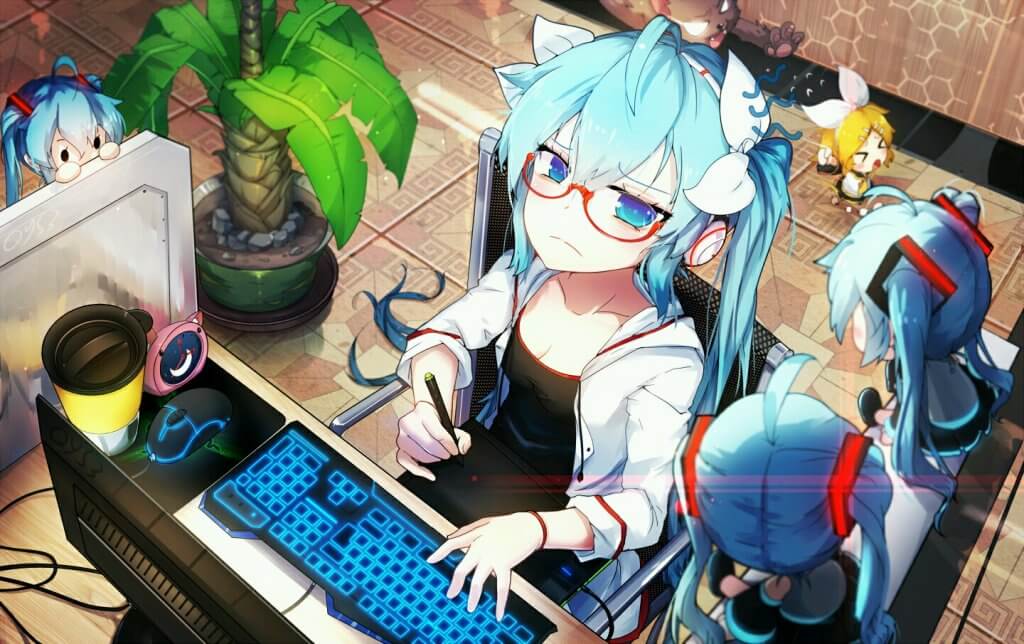
Comments | 8 条评论
俺试试
膜
为啥还是感觉很懵逼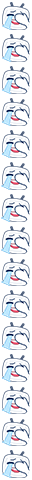
棒棒棒,我网站的版本显示偏差好大感觉。
试试OwO
@bluecity 正好今天重写了一个
@Mashiro 能拷贝一份我不?
萌萌哒